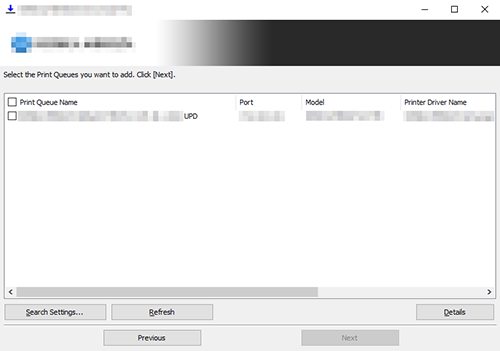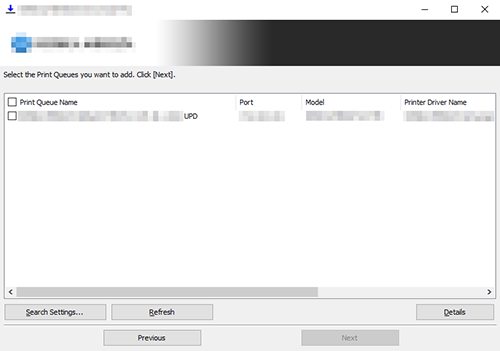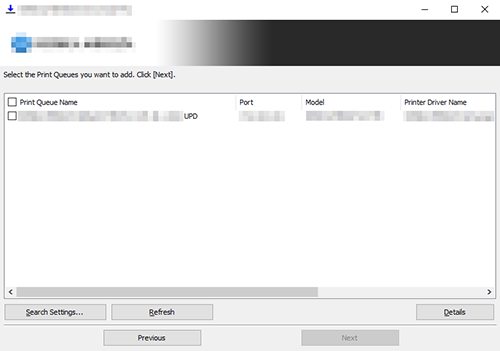User's Guide


The following types of printer drivers are available. Select the printer driver that meets your printing aims.
This is a standard driver for printing general office documents.
The printing speed is faster than the PS driver.
This driver is effective for high-definition printing of data created in PostScript-supporting application software from Adobe or other vendors.
This driver is often used in graphics and light printing applications where good color reproducibility is important.
This driver enables you to send a fax simply by operating the computer without outputting paper. For details on how to use this driver, refer to [User's Guide [PC-FAX]].
System environment requirements
The following system environment is required to use the printer driver.
Windows 10 Home *
Windows 10 Enterprise *
Windows 10 Education *
Windows 11 Home
Windows 11 Enterprise
Windows 11 Education
Windows Server 2012 Datacenter
Windows Server 2012 Standard
Windows Server 2012 Essentials
Windows Server 2012 R2 Datacenter
Windows Server 2012 R2 Standard
Windows Server 2012 R2 Essentials
Windows Server 2016 Datacenter
Windows Server 2016 Standard
Windows Server 2016 Essentials
Windows Server 2019 Datacenter
Windows Server 2019 Standard
Windows Server 2019 Essentials
Windows Server 2022 Datacenter
Windows Server 2022 Standard
Windows Server 2022 Datacenter: Azure Edition
Windows Server 2022 Essentials
* Supports the 32-bit (x86) or 64-bit (x64) environment.
Any processor of the same or higher specifications as recommended for your operating system
Memory capacity as recommended for your operating system
Sufficient available memory space is required for your operating system and the applications to be used.
Installing the printer driver
Install the printer driver using the installer.
Download the Universal Print Driver (PCL or PS) from our website when the following cases occur.
- The driver DVD is not included with the product.
- You have lost the driver DVD.
- Your computer is not equipped with a DVD drive.
Administrator privileges are required to perform this task.
For details about the installation procedure using a USB connection, refer to Installation Using a USB Connection.
Insert the driver DVD into the computer's disk drive, or unzip the downloaded driver.
Launch the installer.
- When using the driver DVD, select the driver from the installation menu; the installer starts automatically. If the installer does not start, open the driver folder on the DVD, double-click [UPDSetup.exe] (in the 32-bit environment) or [UPDSetup64.exe] (in the 64-bit environment).
- When using the downloaded driver, double-click [UPDSetup.exe] (in the 32-bit environment) or [UPDSetup64.exe] (in the 64-bit environment) in the folder.
- If the [User Account Control] window appears, click [Continue] or [Yes].
Read the license agreement, then click [Agree].
Click [Install(Network Search)] to detect devices on the network.
- If you click [Install(Manual Setting)], you can manually set the printer.
Select this machine from the list of detected printers.
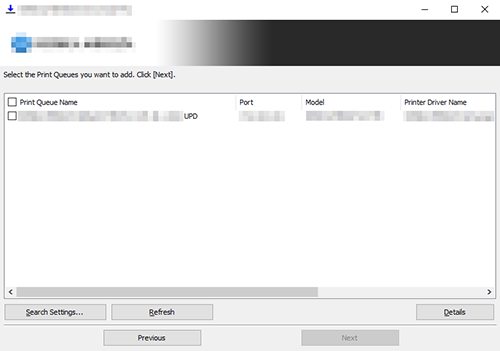
- If this machine is not detected, restart it. If this machine is not detected even after restart, return to step 4 and click [Install(Manual Setting)]. Click [Add to list], and manually set the printer.
- If multiple same models are displayed, check the IP addresses. You can check the IP address of this machine in the screen that is displayed by tapping [Utility] - [Device Information].
- If you click [Refresh], you can search the device again.
- If you click [Search Settings], you can specify detailed search conditions and search for the device.
- If there is a port corresponding to the IP address of the device, delete it in advance.
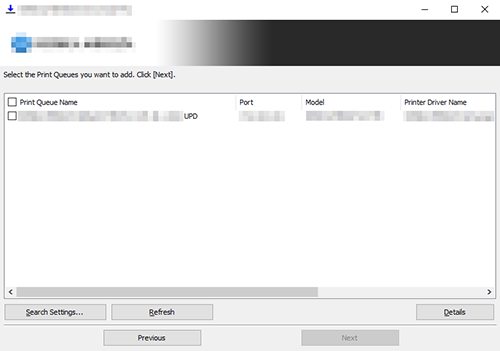
Click [Details] as needed, and change the default print settings.
- [Print Queue Name] (Printer name): Automatically set from the information of the device selected in the list.
- [Port]: Set the port used for the printer.
- [Model]: The model corresponding to the device selected in the list is selected automatically.
- [Printer Driver Name]: The driver corresponding to the device selected in the list is selected automatically.
- [Share Setting and Share Name]: When sharing the printer, select the [Share this print queue] check box and enter the share name.
- [Admin Settings]: Allows you to change the default print settings. By default, the driver that has 2-sided printing specified as the default is installed.